9th August 2020
After staring at the panel layout for a bit, I had another go at it - this time with 20 boards embedded. Two of them have an extra tab (added to strengthen the panel) but the rest still have just 2 tabs :
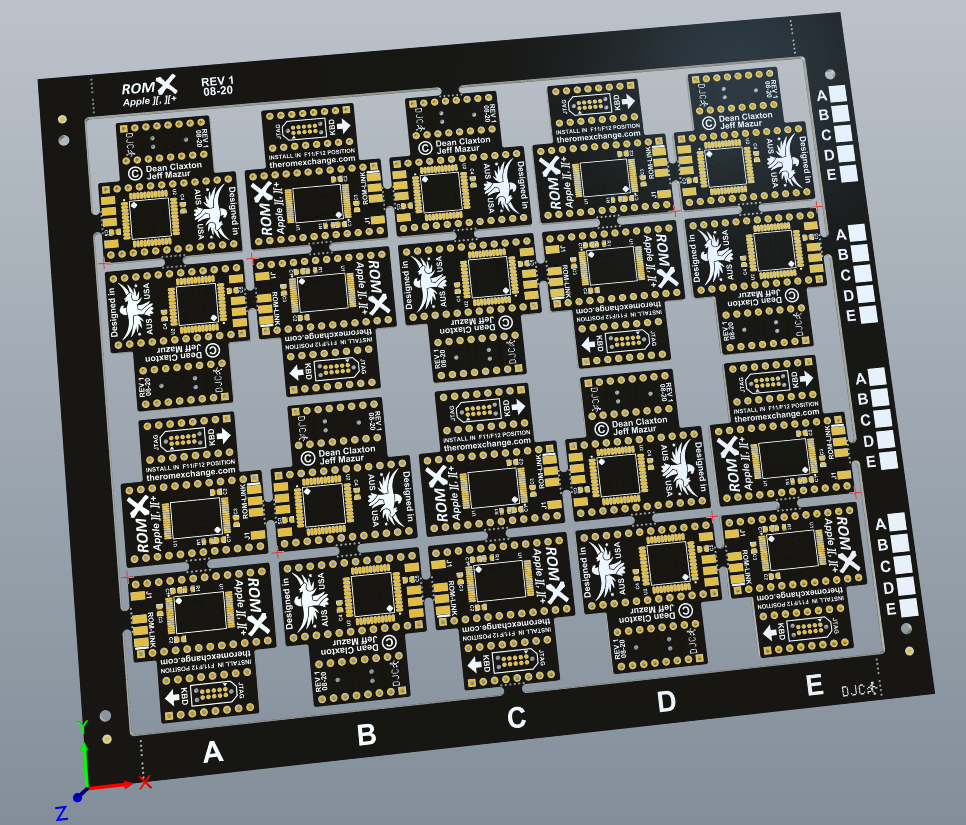
Overall its slightly bigger, but 5 more boards - I'll have a look at how they both work out price wise before pulling the trigger on one or the other. Either way I need to get boards ordered :)
I use Altium Designer for PCB design but I suspect that I go about the panels a different way to many. I'm lucky enough to also have a Solidworks license, so I actually design the panel shape in Solidworks including all the tabs:
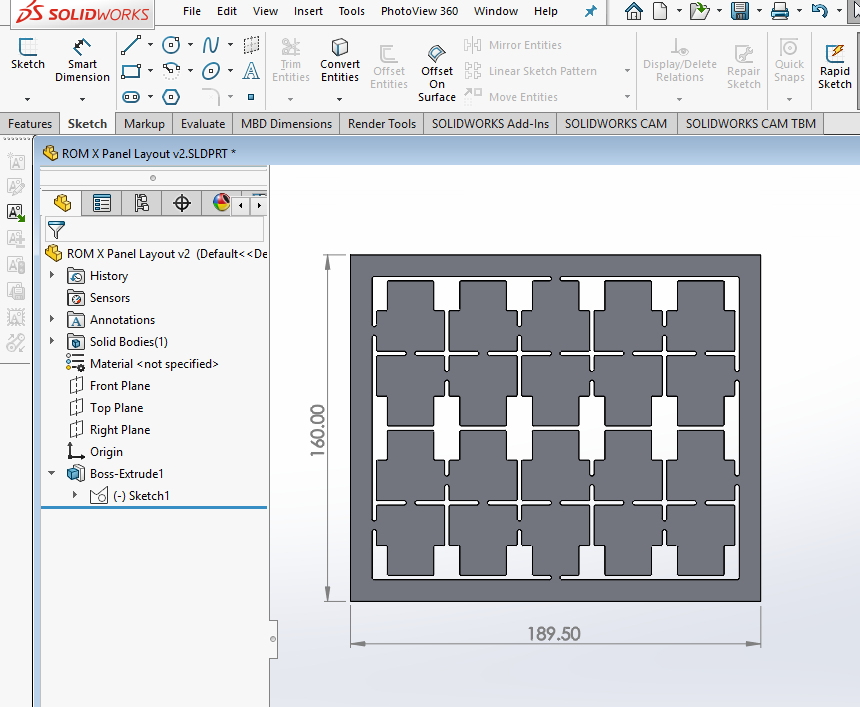
I then export the Solidworks model as a .STEP file and also export a .DXF file of the panel outline. In Altium I use the .STEP file to create the PCB panel shape (from the 3D view, Design->Board Shape->Define from 3D Body), and the DXF file is imported into a Panel Outline layer. Once I have the panel shape defined in Altium, I can embed the actual ROM X boards onto the panel, add the various items to the frame (mouse bite drill patterns, tooling holes, fiducials, check boxes etc) and export the manufacturing files.
The nice thing about using the embedded board array tools in Altium is that if I change something on the ROM X PCB (such as move a trace, change the silkscreen, etc) all of the copies embedded on the panel are automatically updated as well.
