29th September 2020
I'm currently away from home on a work trip for most of the week, but when I have time available, I'm plugging away at the documentation for ROM X. The ROM X Installation Guide is pretty much complete, and I'll be putting up a download page in the next few days (when I work out how to do it!).
At this very moment I'm working on the ROM X User Guide. Here is a snippet that shows the ROM X menu system structure:
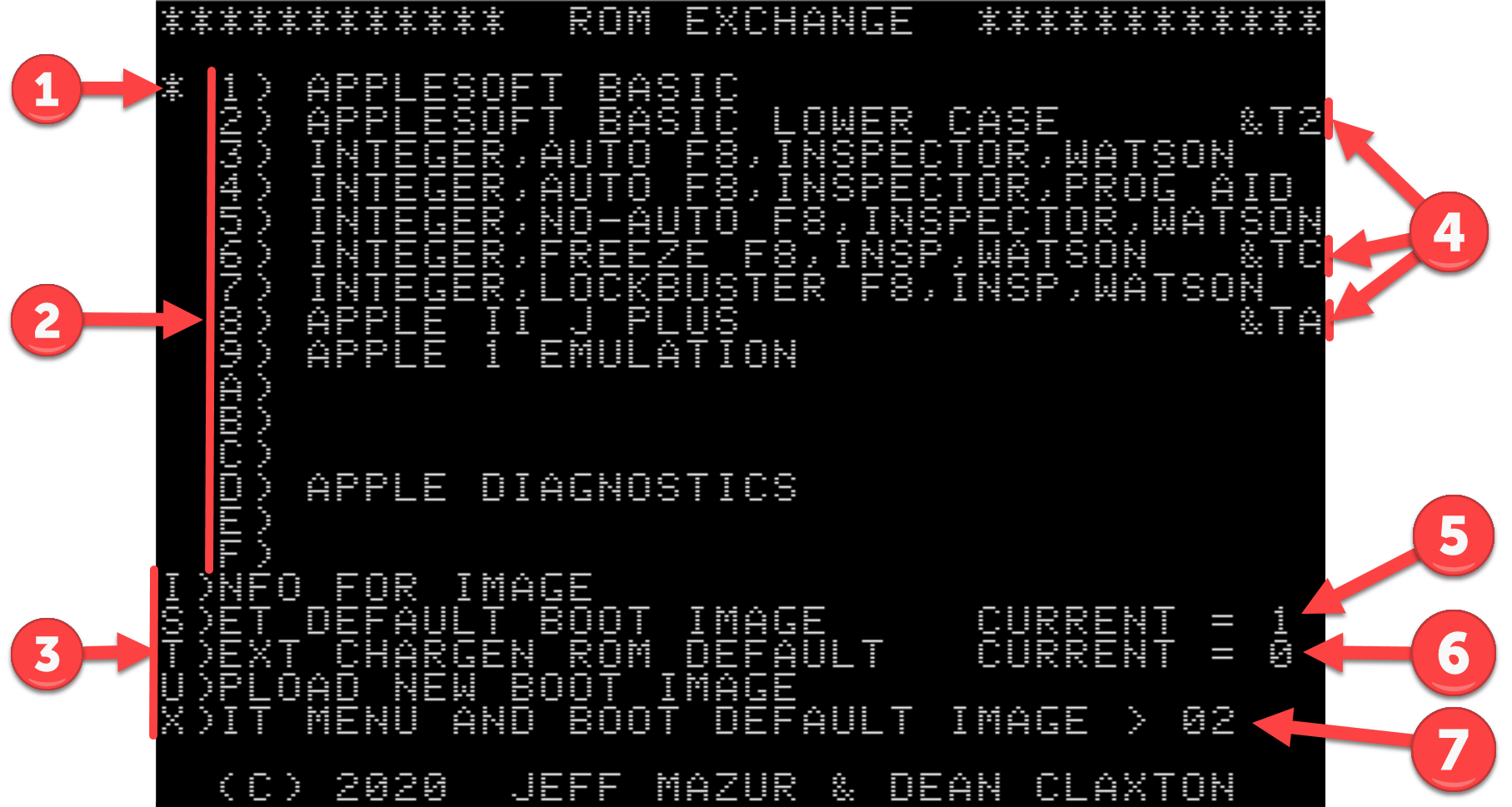
- Asterisk to the left of the ROM image menu shows the current default ROM image.
- ROM image selection menu - pressing a key 1 through F will immediately boot the computer using the selected ROM image.
- ROM X command menu.
- Example Text ROM associations (active with optional ROM X text ROM module).
- Default Boot ROM image number.
- Default character generator (text) ROM image number.
- Menu delay countdown timer (counts down till it reaches 00 after which the default ROM is used to boot the system).
On initial power-up, the ROM X menu will be displayed for a period determined by the delay timer. By default, this is approximately 3.5 seconds, after which the system will automatically boot using the default system ROM (see items 1 and 5 above). The delay timer has a user adjustable range from 0 (where the menu is not displayed at all, and you have to use the disk version ROMX.DISK to make changes) to approx 5.2 seconds.
You can press the ESC key to stop the countdown timer, and explore the command menu options or ponder the avaliable ROM image selections.
