19th October 2020
Jeff's been super busy! Version 0.963 of the firmware has been released and this one supports linking to DOS images!
A DOS image can be placed into one of the ROM slots (see images B and C below), and then linked to a ROM image using &Dn in the description where n represents the DOS image slot number (see images A and E below):
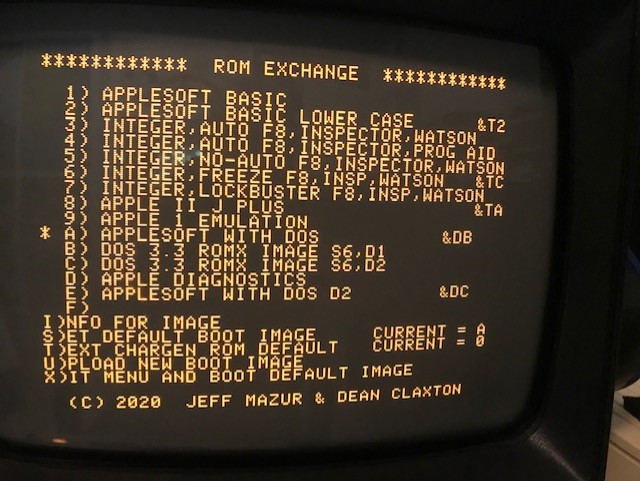
When you select a ROM image that has been linked to DOS, the computer boots DOS instantly - you'll get the DOS prompt and can use DOS commands right away.
The v0.963 disk image (see Downloads) includes a DOS 3.3 Image that you can upload. Its currently set up for a drive connected to a controller in Slot 6, but can be tweaked as follows :
To change the Default slot number, modify location $3AE9 in the image after loading at $2000 before running ROMX.DISK. Use Slot*16, e.g. $60=Slot 6.
To change the Default drive number, modify location $3AEA in the image after loading at $2000 before running ROMX.DISK. $01=Drive 1, $02 = Drive 2.
I will update the user guide over the next few days (I'll create a version 0.963 of the user guide) and include all the details that you need, but to be able to use this feature be aware that the &Dn needs to be in a specific location on the description line just as the &Tn needs to be at the end.
The easy way to position &Dn correctly is to add it to the description from ROMX.DISK when uploading the image - you can still pre-fill this using INFO GEN before running ROMX.DISK, but edit it when U)PLOADing the image. In the description box you press the right arrow key until it beeps (end of the field), then left arrow 6 times and type &Dn&Tn (text ROM association is optional - will default to your default Text ROM).
Please note that this feature currently requires 48KB RAM in your Apple II.
EDIT 22nd October : Updated Disk image 20-10-22 has been uploaded with 2 different DOS 3.3 Images - one that runs HELLO if present, and a FAST image that does not (instant boot). Updated documentation has been uploaded for v0.963.
