15th September 2020
We had a bit of a dilemma with the text ROM - we'd allowed up to 16 fonts via the ROM-Link interface, but were struggling to find more than 5 to put on there! What to do? It seemed a bit half baked to ship it like that given that the text ROM is not programmable in-system like ROM X.
Jim Sathers's excellent "Understanding the Apple II Computer" book actually has a section devoted to custom character ROMs, and mentions The DOS Toolkit as a source of high resolution character generator (HRGC) sets on page 8-30. I was able to find a copy of this disk, and set about building character ROM's from selected .set files included on the disk.
I found a few different tools were handy in accomplishing this task - the main ones I used were Omnivore (free), 8x8 Pixel ROM Font Editor (free), and 010 Editor (not free, but very good). To be honest the free tools did all the heavy lifting - Omnivore was awesome for bit manipulation, and the 8x8 Pixel ROM Font Editor was great for making slight tweaks to the fonts. 010 Editor was used to pull it all together.
End result is that we now have 16 font sets and the ROM is complete!
This is the lineup (note that for all except Katakana the inverse and flashing character sets are not shown as they are the same as the main characters, but obviously inverse or flashing - Katakana is a special case) :
0 = Apple 7341-0036 (stock ROM) :
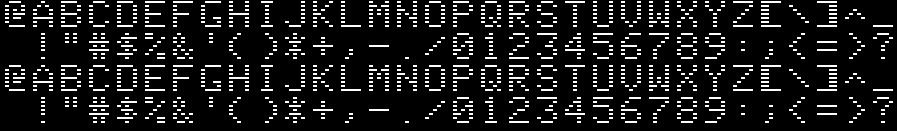
1 = Apple with lower case (Videx) :
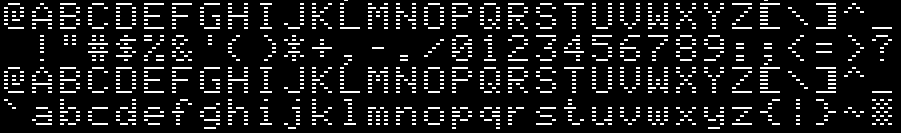
2 = Apple with lower case (Z-ROM - Bob Brown) :

3 = Apple with lower case (Dan Paymar) :
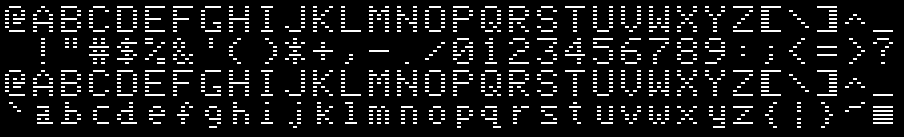
4 = Blippo Black (adapted from The DOS Toolkit) :
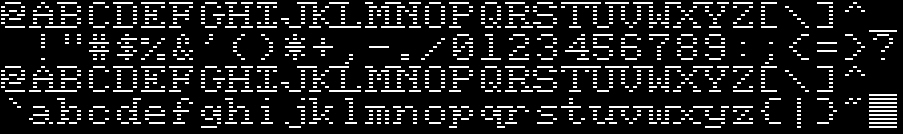
5 = Byte (adapted from The DOS Toolkit) :

6 = Colossal (adapted from The DOS Toolkit) :

7 = Count (adapted from The DOS Toolkit) :
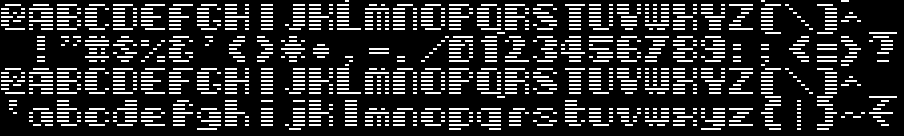
8 = Flow (adapted from The DOS Toolkit) :
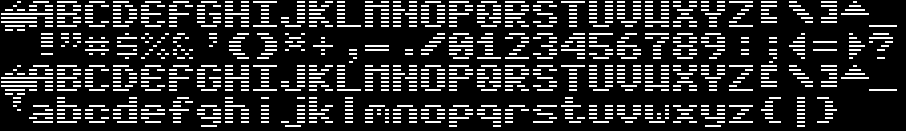
9 = Gothic (adapted from The DOS Toolkit) :
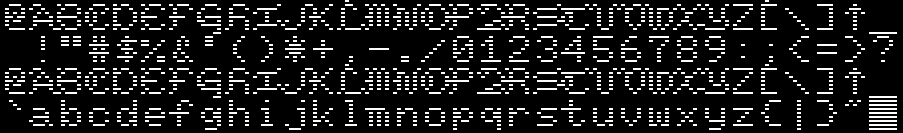
A = Katakana - custom Apple J Plus ROM that Nick Westgate put together (if you load up the J Plus ROM X System ROM, CTRL-T toggles Katakana and Roman text as per standard J Plus behavior). Rather than an inverse character set it has normal Katakana, but does also have flashing Katakana in addition to the roman character set (the second "band" of characters shown below in inverse is actually flashing). Ultimately this means that you can experience the J Plus without having to modify your motherboard. Lowercase added as well :
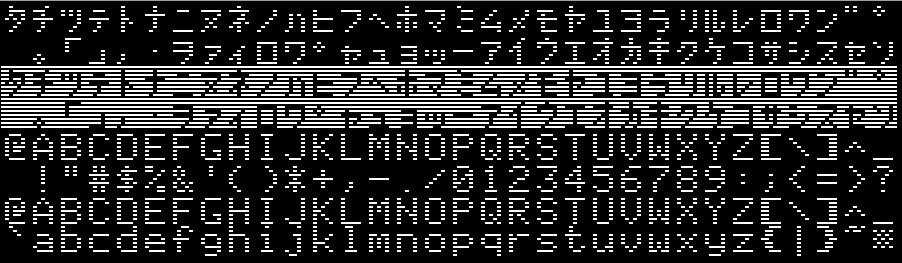
B = Outline (adapted from The DOS Toolkit) :
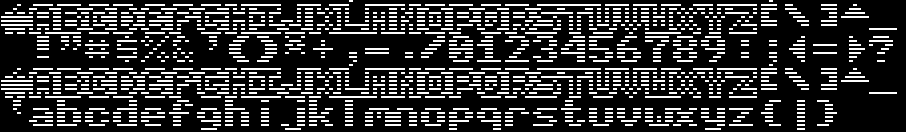
C = Pig Font (Keith Comer)

D = Pinocchio (adapted from The DOS Toolkit) :
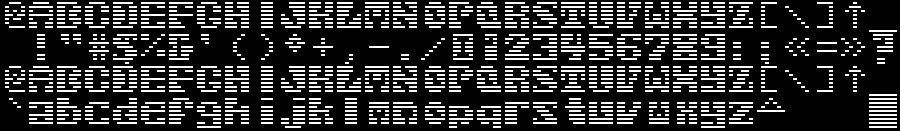
E = Slant (adapted from The DOS Toolkit) :
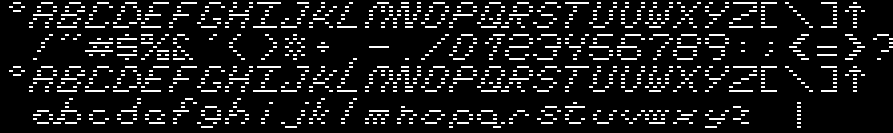
F = Stop (adapted from The DOS Toolkit) :
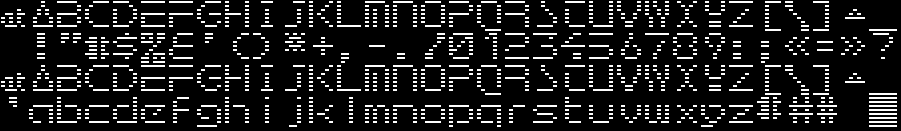
Phew! Delayed things a few days, but well worth it in the end.
