7th March 2021
We got some great debugging work completed at the weekend, and have ROMXc very very close to Beta testing stage. 32K and 16K uploads are working, description and info updates are working, clock is working, ProDOS driver is working. There is just a little wee bit more work to do on figuring out how we want to handle NMI.
Some photos as promised! First up the main ROMX menu in mixed case, with version number now displayed at top right :
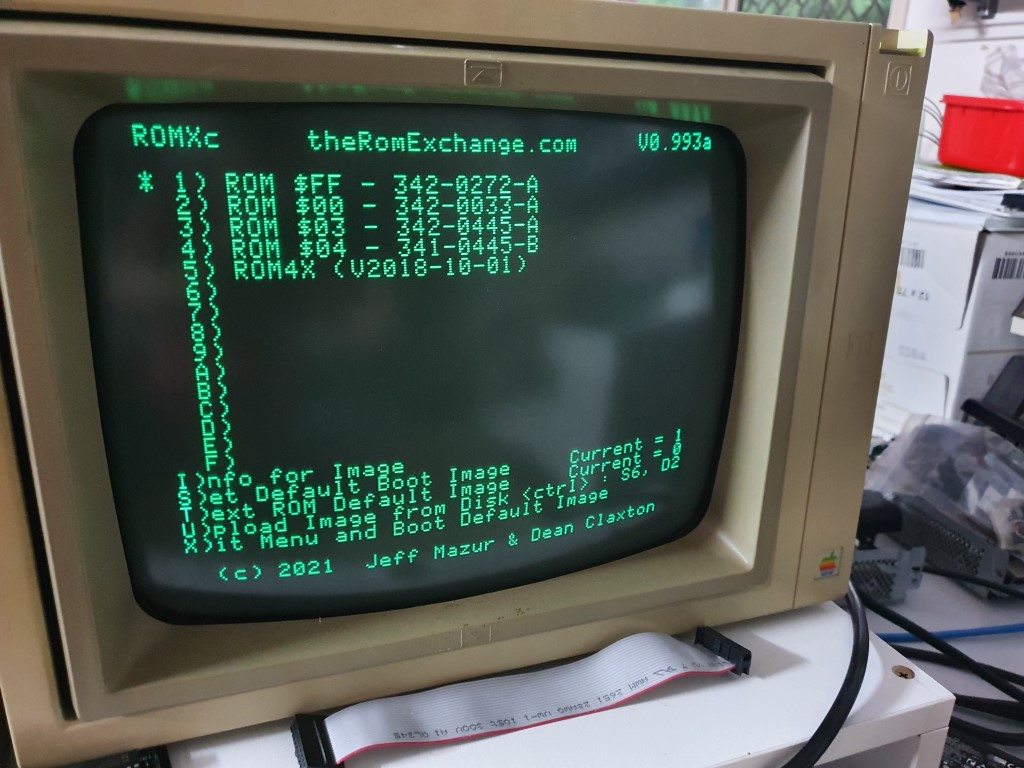
The I)nfo menu - you can see the current date/time is displayed near the top of the screen - this is live with seconds ticking over :
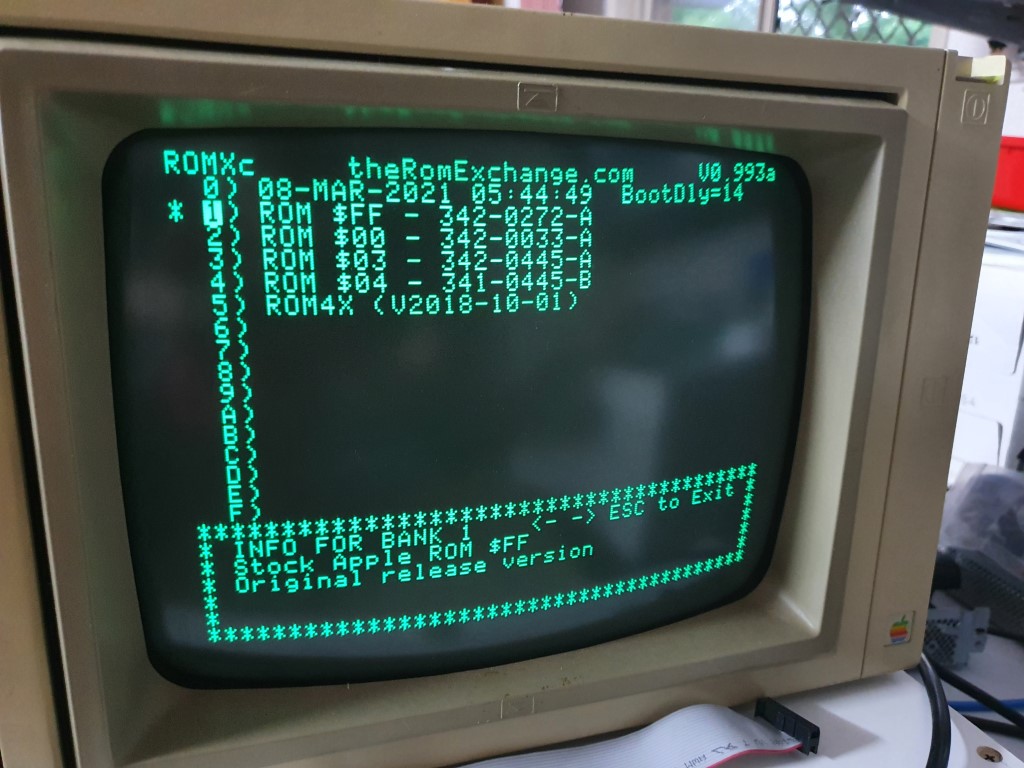
Pressing CTRL+C takes you into clock edit mode - where you can set the date and time. Current field that is being adjusted is highlighted, right and left arrows move across the fields (day, month, year, hour, minute, second) and up and down arrows adjust. Enter saves the changes :
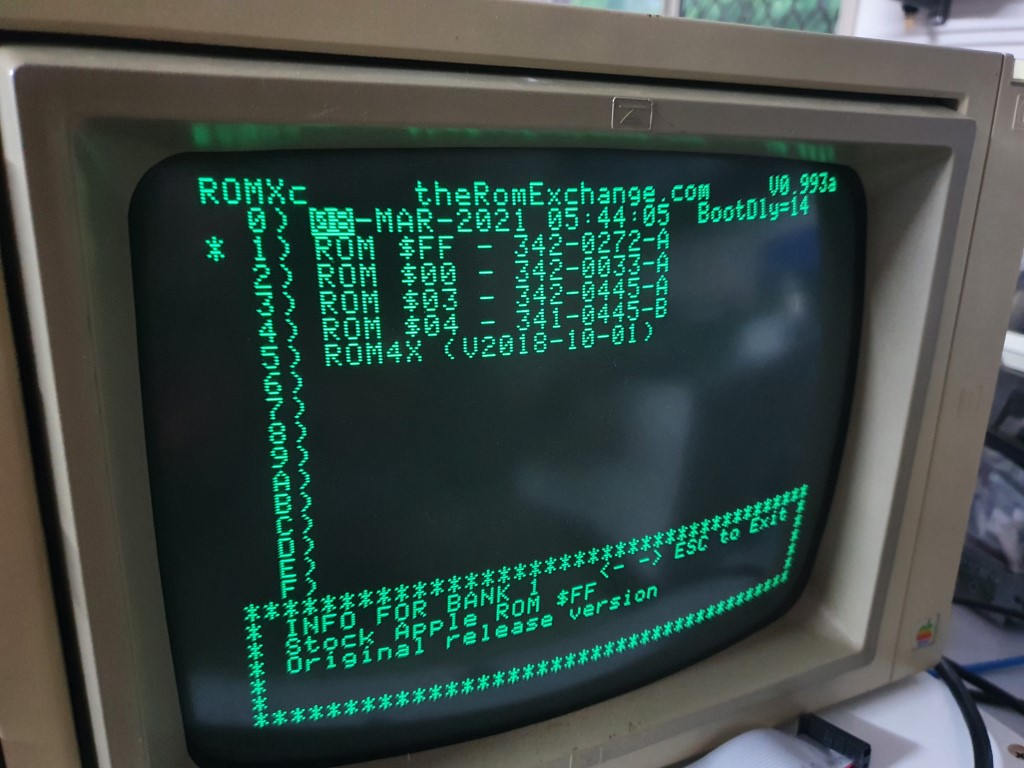
Jeff wrote a ProDOS driver :
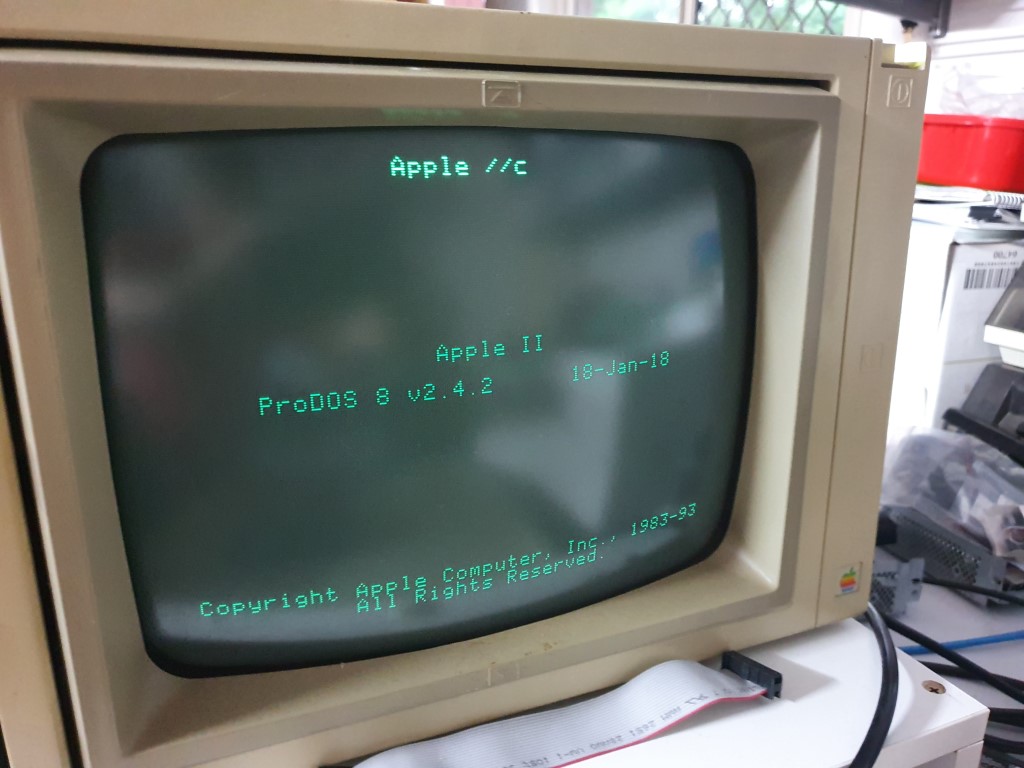
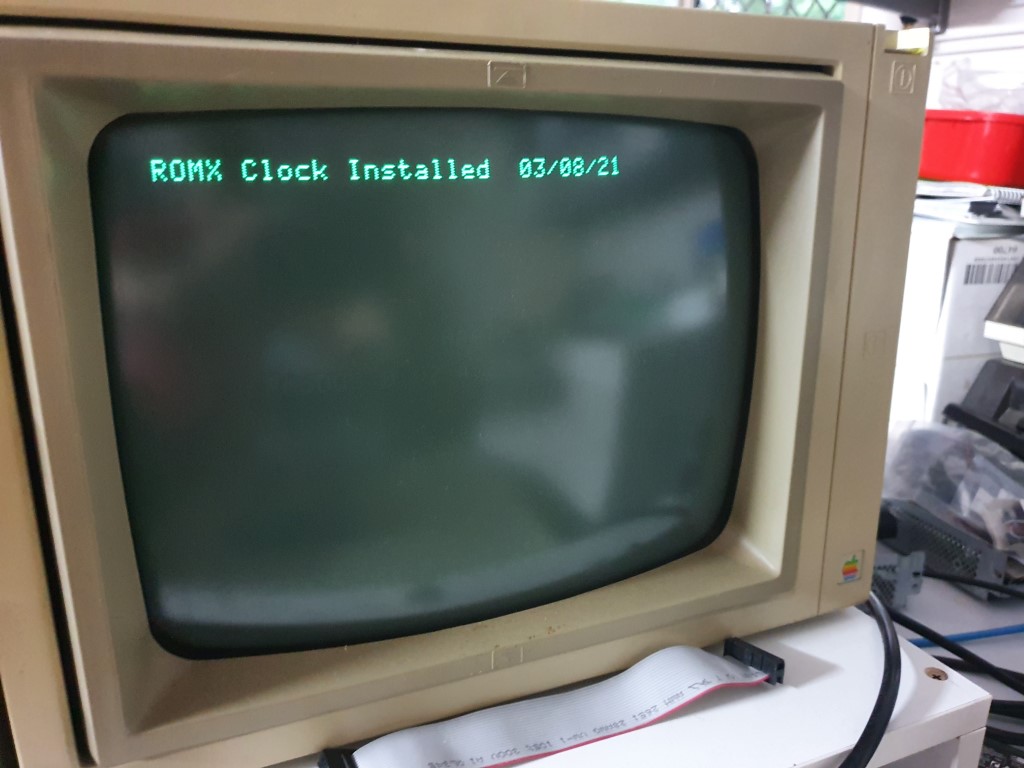
Let's demo the time stamps. Firstly a catalog showing the ROMX.CLK.SYSTEM driver file :
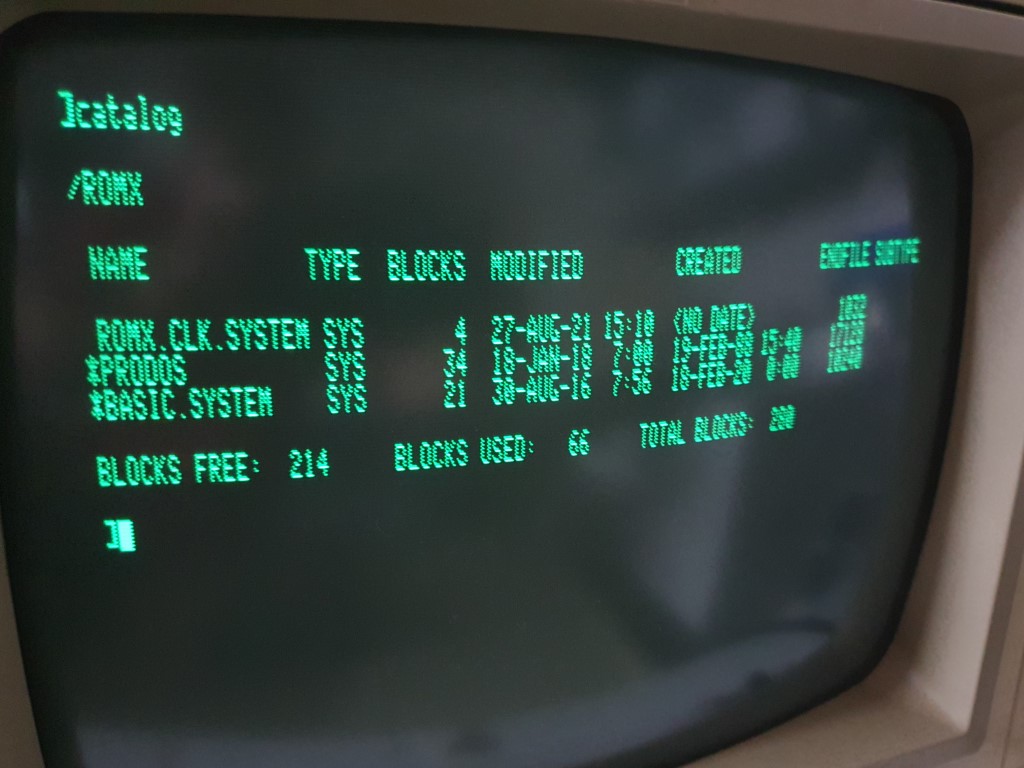
Create a file :
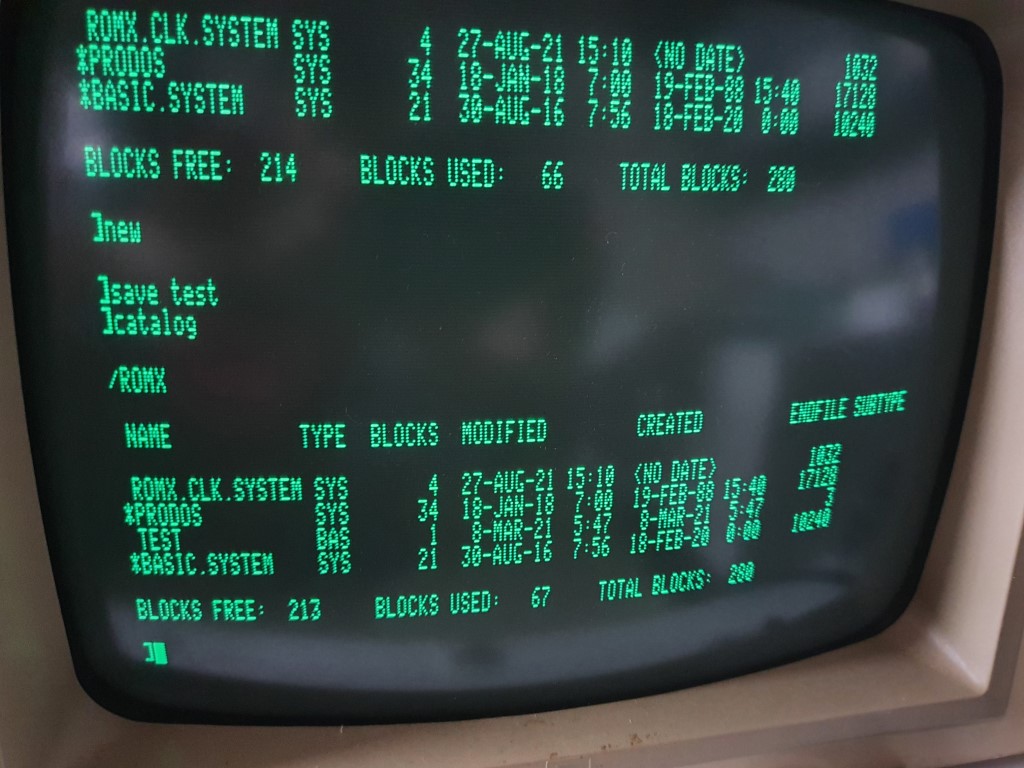
and update it a minute later :
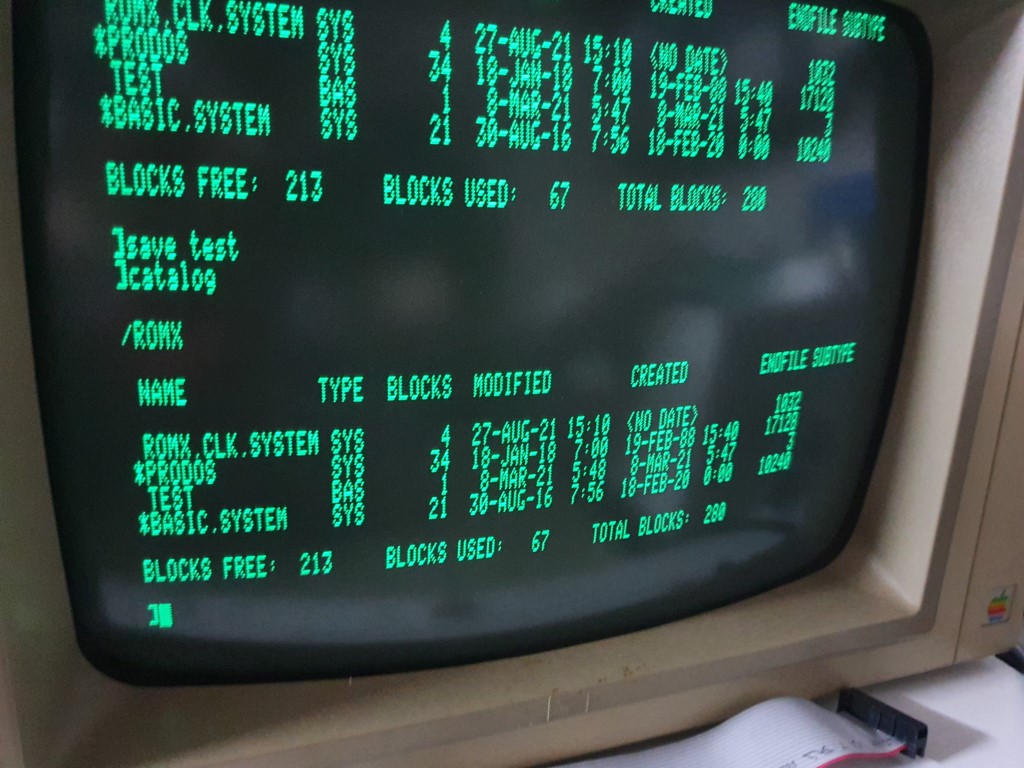
You can see the modified date has updated as expected.
Finally a photo of the text ROM programming adapter which I've only just assembled and tested(!):

The 24 pin version text ROM is in the ZIF socket. We have yet to decide on the actual font selection that it will ship with , but we will share the gerbers for the programming adapter (or sell the blank PCB's) so that you can reprogram if if desired.
